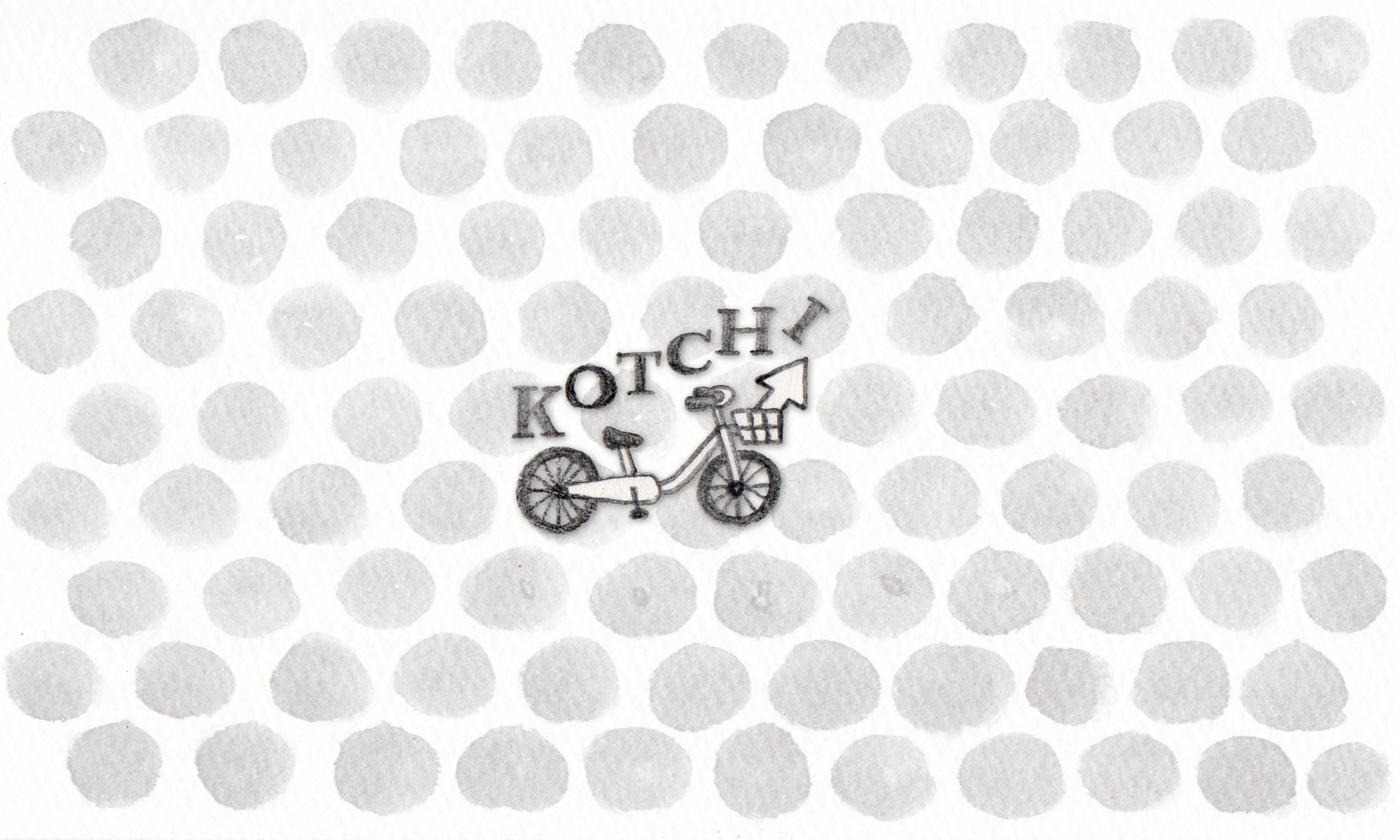WordPressのテーマ「Twenty Seventeen」
ヘッダー画像とアイキャッチ画像にかかる黒いグラデーションを消すには、style.cssの該当箇所をコメントオフする。
(※自分用メモ・style.cssの改変はこの2か所のみ)
ヘッダー画像:1670行あたり
.custom-header-media:before {
/* Permalink - use to edit and share this gradient: http://colorzilla.com/gradient-editor/#000000+0,000000+100&0+0,0.3+75 */
background: -moz-linear-gradient(to top, rgba(0, 0, 0, 0) 0%, rgba(0, 0, 0, 0.3) 75%, rgba(0, 0, 0, 0.3) 100%); /* FF3.6-15 */
background: -webkit-linear-gradient(to top, rgba(0, 0, 0, 0) 0%, rgba(0, 0, 0, 0.3) 75%, rgba(0, 0, 0, 0.3) 100%); /* Chrome10-25,Safari5.1-6 */
background: linear-gradient(to bottom, rgba(0, 0, 0, 0) 0%, rgba(0, 0, 0, 0.3) 75%, rgba(0, 0, 0, 0.3) 100%); /* W3C, IE10+, FF16+, Chrome26+, Opera12+, Safari7+ */
filter: progid:DXImageTransform.Microsoft.gradient(startColorstr="#00000000", endColorstr="#4d000000", GradientType=0); /* IE6-9 */
bottom: 0;
content: "";
display: block;
height: 100%;
left: 0;
position: absolute;
right: 0;
z-index: 2;
}アイキャッチ画像:1800行目あたり
.panel-image:before {
/* Permalink - use to edit and share this gradient: http://colorzilla.com/gradient-editor/#000000+0,000000+100&0+0,0.3+100 */ /* FF3.6-15 */
background: -webkit-linear-gradient(to top, rgba(0, 0, 0, 0) 0%, rgba(0, 0, 0, 0.3) 100%); /* Chrome10-25,Safari5.1-6 */
background: -webkit-gradient(linear, left top, left bottom, from(rgba(0, 0, 0, 0)), to(rgba(0, 0, 0, 0.3)));
background: -webkit-linear-gradient(to top, rgba(0, 0, 0, 0) 0%, rgba(0, 0, 0, 0.3) 100%);
background: linear-gradient(to bottom, rgba(0, 0, 0, 0) 0%, rgba(0, 0, 0, 0.3) 100%); /* W3C, IE10+, FF16+, Chrome26+, Opera12+, Safari7+ */
filter: progid:DXImageTransform.Microsoft.gradient(startColorstr="#00000000", endColorstr="#4d000000", GradientType=0); /* IE6-9 */
bottom: 0;
content: "";
left: 0;
right: 0;
position: absolute;
top: 100px;
}